It is with great pleasure and a little bit of pride that we officially launch the product of our 2020 COVID-19 confinement:
the Kymeta Controller App
Currently available in the Google App Store it will allow Kymeta mTenna u7 Terminal owners and Kymeta engineers to control this marvellous piece of technology from their pocket. VSAT on the Move has never been easier.

The app can be downloaded from Google Play store or we can provide you with a non-Google link to the software.
The trial version of the software will allow you to pre-configure 4 antennas on a single device for 30 days. This should allow for enough time to discover the ease fo use and practical advantages of having a Kymeta Controller in your pocket.
At a glance
The home page allows you to select which terminal you want to monitor in detail. The trial version includes up to 4 stored terminals but this an be extended nearly limitless.
Select the desired terminal by clicking on the list of store u7 terminals and it will automatically connect to the device and see its identification information (Serial, System, Version).
From there you can select which activity to perform
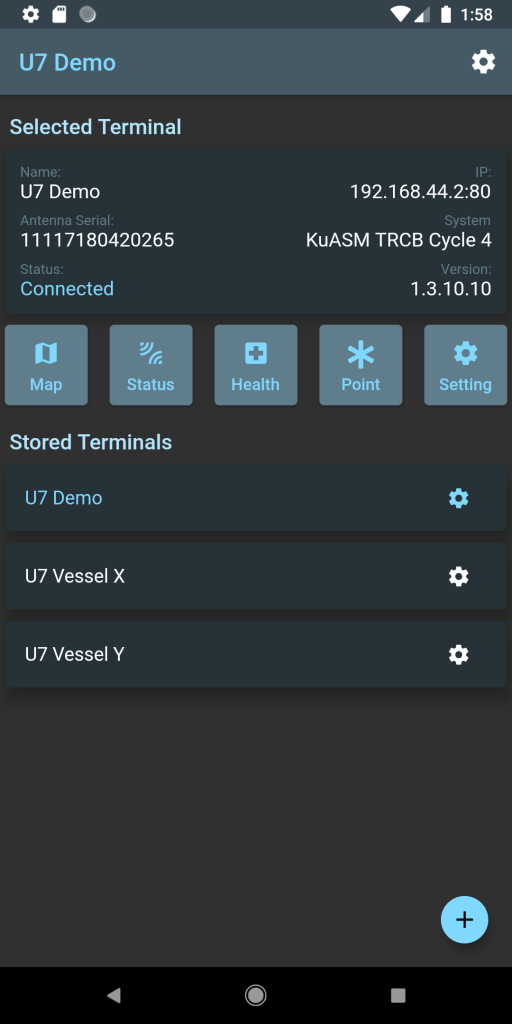
Map Mode
Map Mode is by far teh easiest way to set up the antenna and find the satellite.
Additionally, if the Kymeta u7 Terminal is not fixed and its azimuth and elevation can be adjusted, it becomes extremely easy to set the broadside of the terminal directly to the satellite and increase signal quality greatly.
The Map display gauges indicate Signal ResNo and PlesNo as well as Phi and Theta directly from the antenna. Additionally the target satellite elevation is also indicated as well as the line of sight to the satellite for easy pointing.

Heads up Display
For a more detailed view of the antenna’s activity and 3D visualisation of the direction the terminal is aiming at the HUD display will give you all the recent information to monito the Kymeta Terminal’s performance.
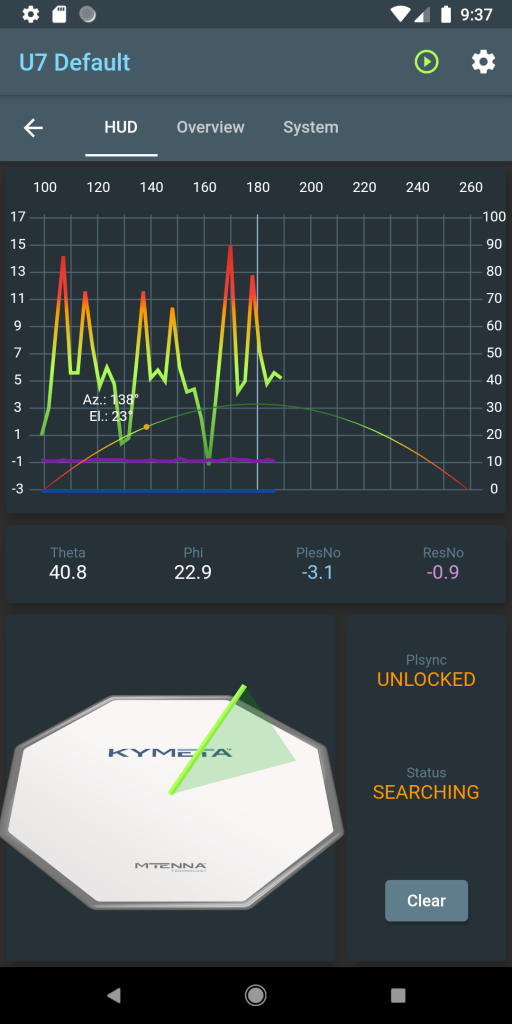
Overview with all relevant Kymeta terminal values
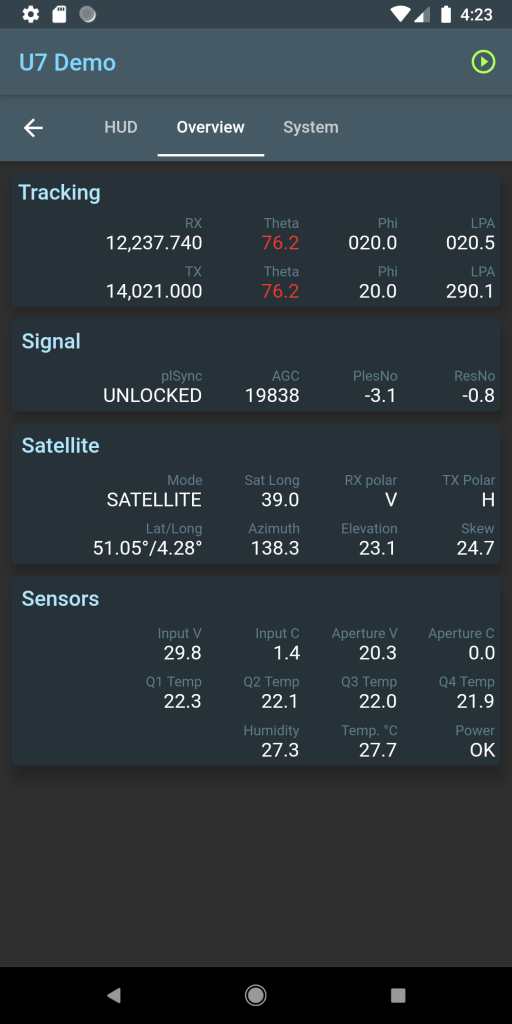
And more …
The Kymeta Controller app will let you perform all tasks you would normally need to take out your computer and log onto the device’s web interface … from the palm of you hand … including firmware updates, logs, reboot time scheduling, Manual pointing end testing.
If you need mor information on the Kymeta Terminal or the Controller App then let us know and we will be happy to share our knowlege and experience.
